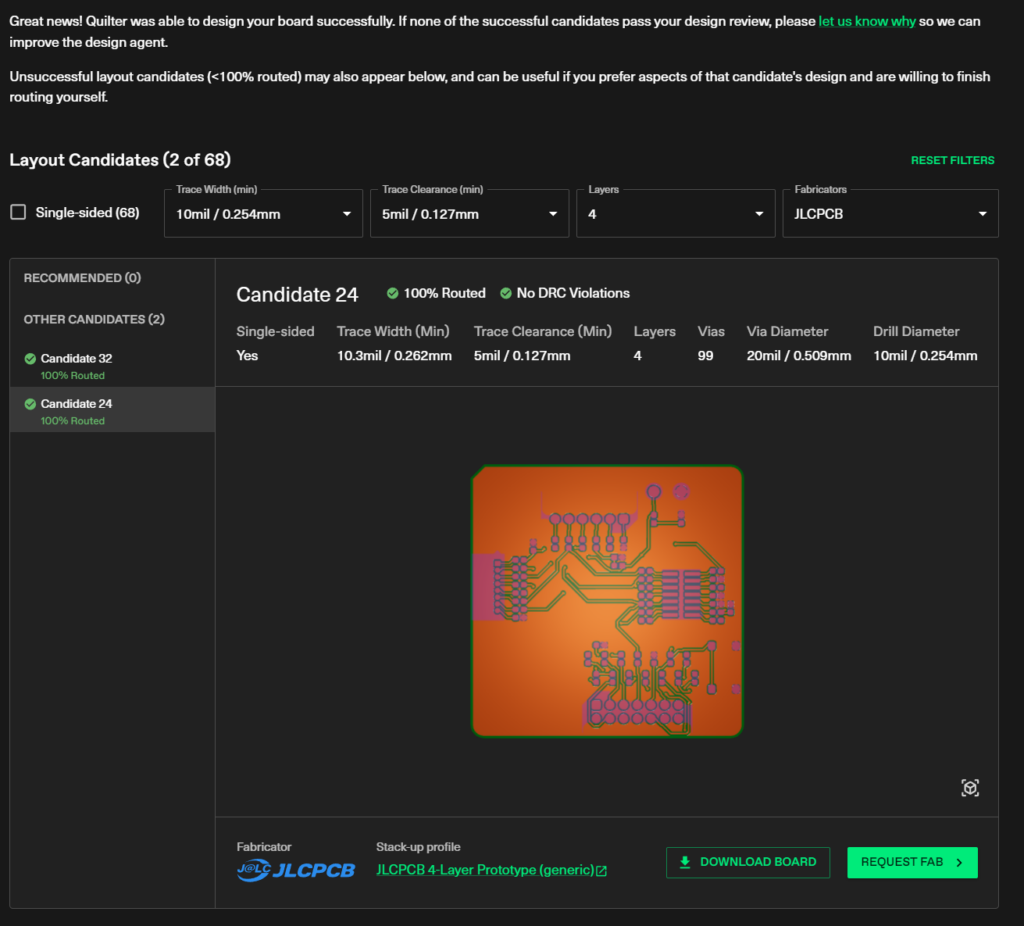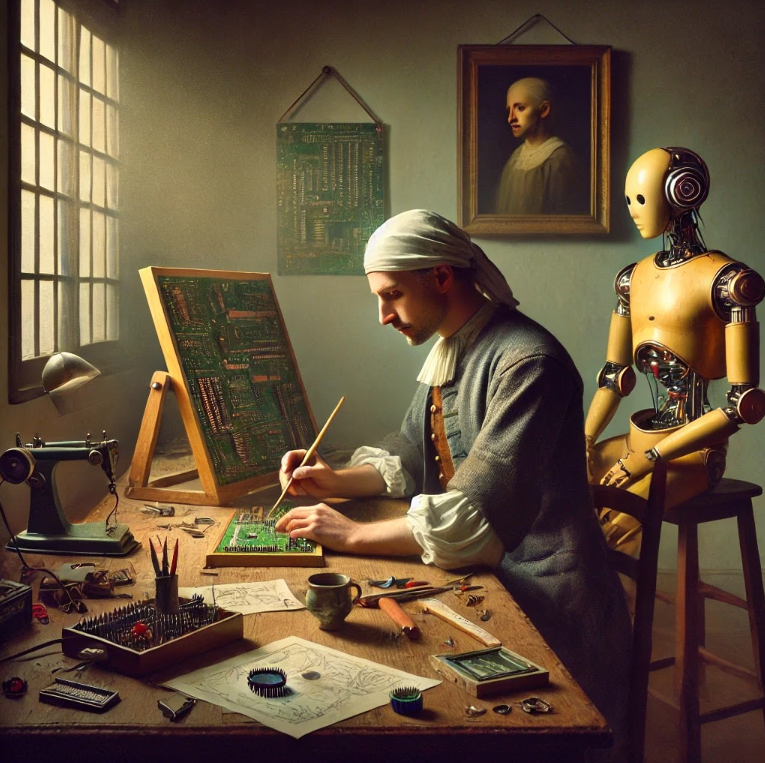
Ambitious next-gen tools are emerging to revolutionize electronics design! In this article we review a few of the current leaders in the space:
- Flux.ai
- jitX
- Circuit Mind
- Magic
- Quilter
Flux.ai
Community web-based design tool for hobbyists
Pros: Flux is a web-based ECAD tool used to build PCBs. It includes schematic capture, simulation, layout, a community-sourced component and design library, revision tracking, and live component pricing.
As is implied by the ‘ai’ domain, there is a ‘co-pilot’ feature which allows the user to simply ask about a component or implementation of a circuit. The answers are influenced by Flux.ai’s interpretation of the schematic. The co-pilot can be told to implement certain design goals in the schematic, generate a block diagram from a schematic, and check bypass caps. It can also do more open-ended tasks such as ‘help you identify issues in a design,’ or ‘create a test plan.’ They aspire to allow the creation of a component via uploading of a datasheet which would be very impressive given the semi-structured nature of most datasheets.
Cons: The ambition of this tool is reflected in the refinement of the responses which often appeared to be incorrect or based on poor assumptions/conventions. It is not clear how they are training their AI or prioritizing features development. It is a fascinating study of the state of the art and I would expect this to be the approximate embodiment of electronic design several years from today.
This would be a good resource for a support board if you wanted to build or slightly modify a community-sourced design or if you wanted to learn about electronics.
They have a free plan with full capabilities for up to five public projects.
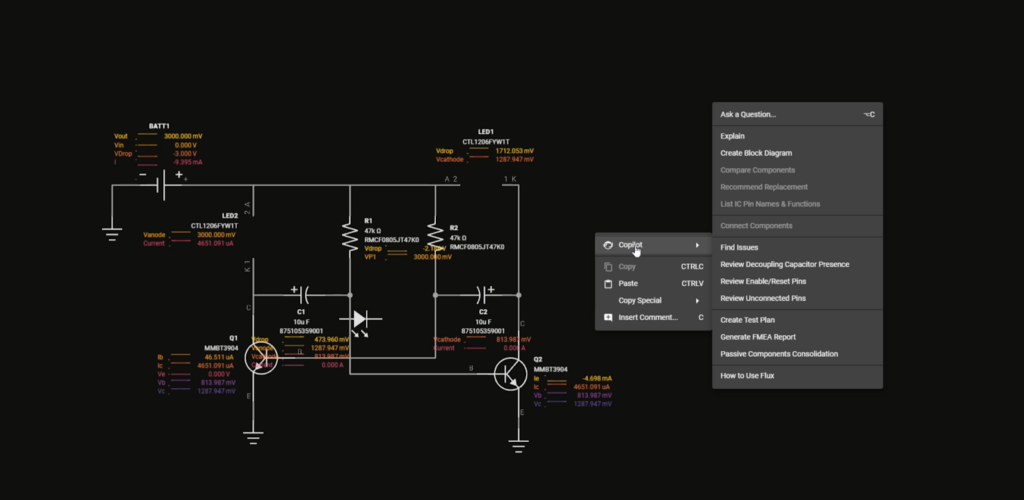
jitX
Text-based electronic design
Pros: jitX is an EDA tool that lets you write code to design and route circuits. It uses a custom-designed text programming language called Stanza, implemented as a Visual Studio Code extension, to define electrical connectivity. The schematic connectivity is defined by code. It renders a graphical schematic that you can manually manipulate for your style preference but you cannot make logical changes. The operating philosophy is to define your requirements with extreme precision so you can leverage some efficiency in their auto-layout tool and get more systematic design reuse and verifications. Layout has some constraints from code, but also has a graphical interface. Layout has some interesting auto-routing features such as any angle, as opposed to the 45 degrees angles I am accustomed to seeing. They do have a re-route, pin swap, and an emphasis on diff pairs.
An example of the functionality they are targeting is that you can create a voltage divider that is stable over temperature programmatically instead of doing your own math and selecting discrete resistors. It would be nice if one could use more calculations in the design instead of in spreadsheets or referenced calculations. They have an existing component library of over one million components and the ability to make edits to an existing component from that library.
Cons: The ability to interact with the design at lower code level is very appealing as sometimes the GUI does not respond well, but there is a significant lift to learning this language. It is conceivable that a text-based system might work better with the LLMs, which I understand are better suited to text than graphical diagrams.
jitX has some large investors and is supported by the Electronics Resurgence Initiative (ERI). They are working mostly with Altium and KiCad presently and in the defense industry, in particular, where their layout tool helps them when they are unable to outsource layout. jitX would be ideal for boards with reused circuit blocks or a large number of ‘sub-critical’ nets where auto-routing may shine.
License options include pro and enterprise. Per seat per month or site licenses are available. They also have a free version and, at time of this writing, a daily license.
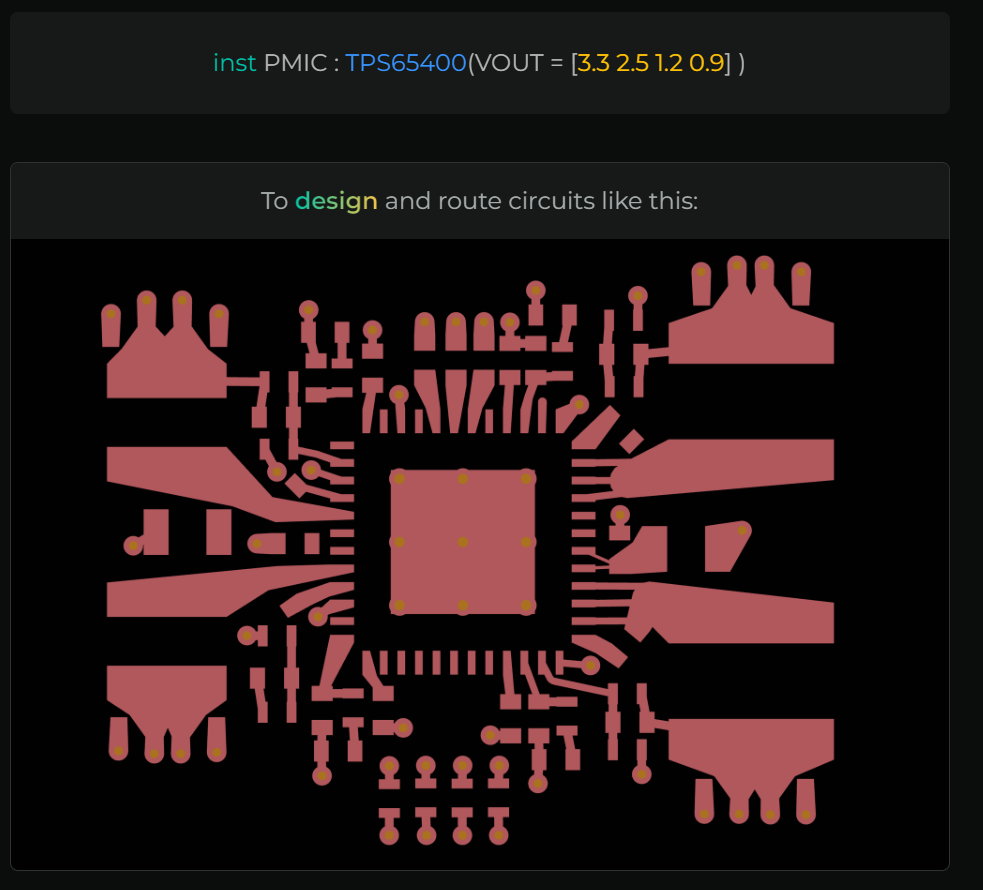
Circuit Mind
Make your block diagram a design input
Pros: CircuitMind is a web-based intelligent software design tool that provides a higher level of abstraction to begin your electronic design. Instead of starting at the component level you can start by parametrically selecting the type of component, such as a microcontroller from a STM family with certain peripherals. Alternatively you can explicitly select the solution you want if that is known. The component is represented as a block and the user defines some basics about the connectivity such as preferred protocol. The explicit pin selection is performed by the tool. You can alter design-selected solutions with sliders such as cost, size, and efficiency. Then, it will render a few solutions. It will also create the basic support circuitry such as bypass capacitors for the blocks you have selected. The workflow reminds me of the TI Webench but for digital circuitry, which I find very helpful.
Cons: CircuitMind is using multiple machine learning tools to parse datasheets and build out their component library in tandem with technical teams to verify their created components. They insist this makes them much more accurate and deterministic. CircuitMind does not yet work with power and analog circuitry but that is in the roadmap. It’s possible to integrate your footprint and component parameters to the tool so that the generated schematic is much more polished and complete.
CircuitMind might help a team explore a new design space quickly by moving the sliders to the extremes and comparing the results to find the bounds of size, cost, and efficiency. Also, it could dramatically accelerate the implementation of non-critical circuitry. If we were quickly creating support boards I could see this being helpful, but for end products this does not seem to be a sufficient replacement for slogging through the datasheet, associated parts, and every datasheet parameter.
Licensing is on a per seat annual basis.
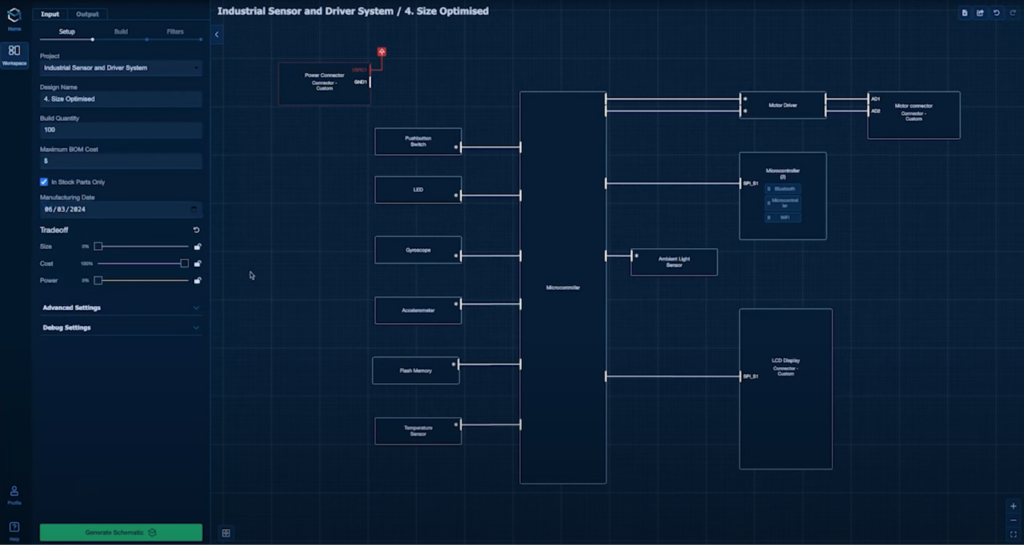
Quilter
Web-based autorouting tool
Pros: Quilter is a physics-based automated circuit board design tool. They are working on reinforcement learning for their auto-router and currently recommended it for breakout boards and other less-critical jobs. I received good results for a breakout board after the resolution of a minor bug (it did not recognize RTN as GND, now this is fixed). It checked the feasibility of several layer stackups, clearances and trace widths. It highlighted the fewest layers and the shortest track solutions, but also created a four layer solution that was quite close to that which I manually created.
Cons: The tool does not recognize imported design rules, so you cannot use different clearance for different nets, yet. It does overwrite the design rules contained within an imported Altium file, so you may want to export and re-import design rules from their routed design.
Licensing is currently in a free, open beta status.
SnapMagic
Third Party Schematic Copilot
Pros: SnapMagic (formerly SnapEDA) has been generating a large library of publicly available schematic symbols and layout footprints for electronic components targeting various CAD platforms. This reduces the administrative work of getting a basic component model and has been an excellent development tool over the past 10 years.
Cons: SnapMagic has a newer capability that leverages AI to help you design electronics faster. I asked it a few questions and had it generate a few circuits, which is disclaimed as being alpha. It executed the task but the graphical representation was exceedingly poor and the circuits were inaccurate. I am compelled by the possibility of having ‘agents’ to assist with the design but this seems overly general and does not yet deliver.
Having a pop-out LLM that is specialized to electronics would be very helpful, when my design tool is maximized, to quickly check calculations or act as a search window.
The co-pilot tool is currently free.
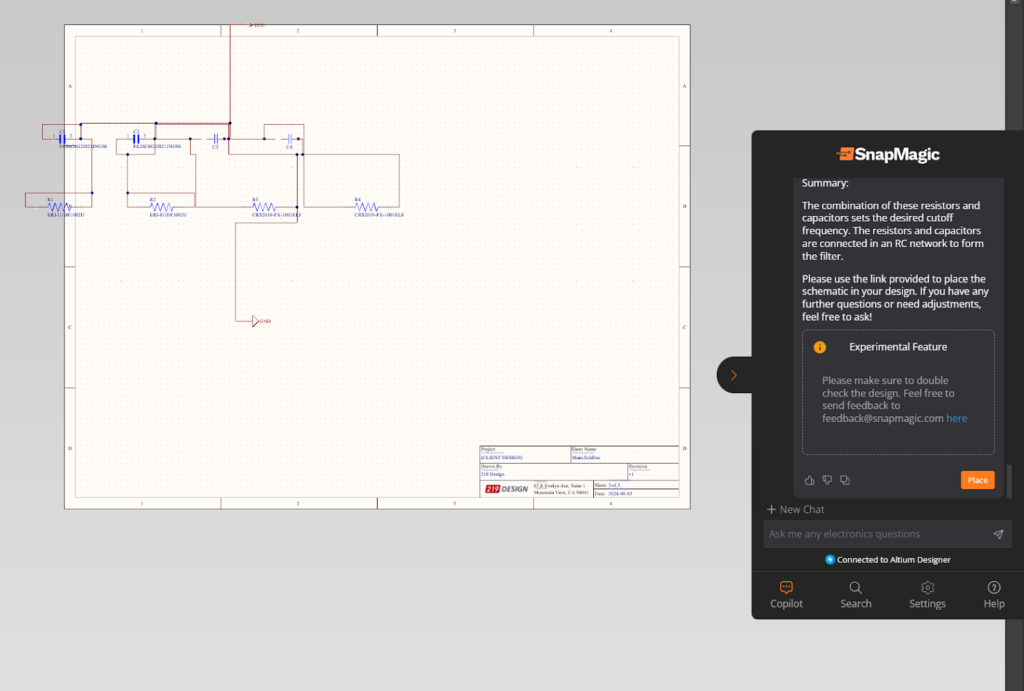
Final Thoughts
We will continue using LLMs and MagicEDA’s component library as we have been. Additionally, I will be introducing Quilter for less complex designs as a rough/pre-route tool. We will track the progress of these projects but remain focused on using Altium, as our primary platform, to efficiently execute excellent designs.
If you would like to accelerate your product development, contact us at getstarted@219design.com.
Disclaimer: All of these tools are new and rapidly evolving. This is a glancing but hopefully fair review. We are in awe of the progress for each of these tools!