
As product designers, we look for methods to get user feedback fast and often on our prototypes. Rapid iteration keeps designs grounded and irons away pitfalls before they are baked into the design. Virtual Reality can be a fast and inexpensive way to get user input, speeding up prototyping iterations and improving the product design process.
CASE STUDY GOALS
In this case study, presented at the HFES International Symposium on Human Factors and Ergonomics in Health Care, we investigated if designer-friendly Virtual Reality (VR) tools available today could lead to actionable design input during real-world device development. Note that identifying details have been removed to preserve the confidentiality of the client.
SURVEY: HARDWARE
To enable VR capabilities, we investigated the current hardware options for VR tools. Hardware systems needed to meet the following criteria:
- be readily available for purchase
- provide room-scale tracking
- have tracked controllers
Three systems that met our criteria are described in Figure 1.

Figure 1: Three VR Hardware Packages, their resolution, tracking area, cost, and required grade of computer
Although more VR hardware also met our criteria, these three systems were widely compatible with software tools. We used each of these three systems as the hardware of our VR prototyping.
SURVEY: SOFTWARE
In addition to the hardware options, we surveyed the VR software packages currently on the market. Packages were evaluated using criteria such as designer-friendliness and compatibility with professional 3D modeling tools. Figure 2 shows a comparison of the most promising VR software tools based on our criteria.
VR Software We Evaluated
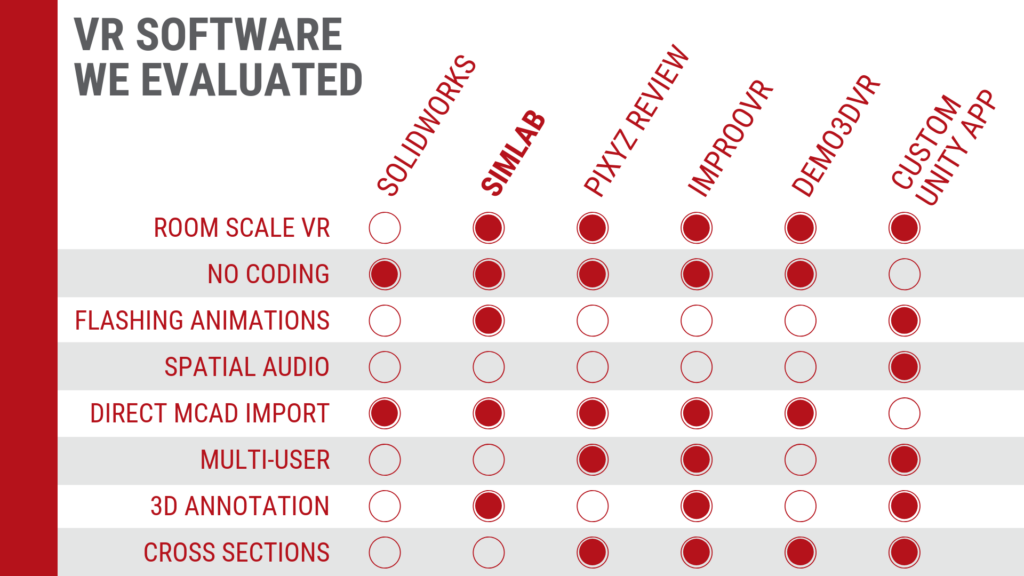
We selected Simlab Composer for our VR design software due to its ease of use while still delivering most of our desired features. Although Simlab Composer does not allow for multiple users to collaborate in VR in real-time, Simlab’s ability to easily add animations and sound effects was crucial for our real-world scenario. Instead of VR software that offers extremely realistic details, we chose Simlab Composer because it gives a basic experience in very little time, which is well suited for prototyping.
REAL WORLD SCENARIO
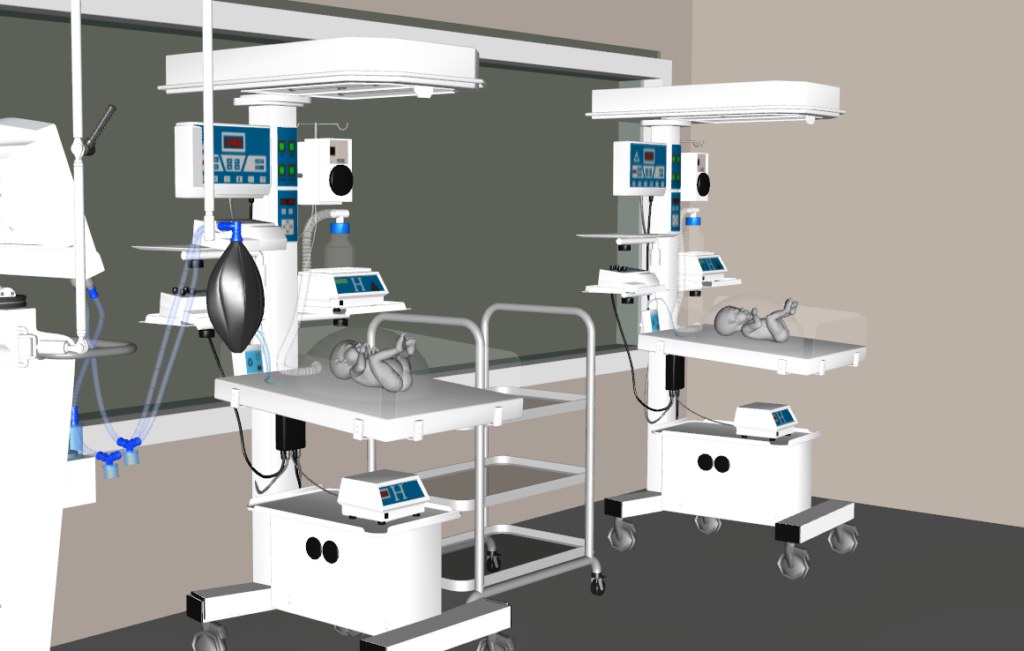
We used the VR tool in a prototyping iteration for a client developing a device for newborn health. Making physical prototypes would be time and cost intensive. In addition, evaluating the physical prototypes in their typical usage environment – a Neonatal Intensive Care Unit (NICU) – would burden the medical providers, and creating a mock NICU would be difficult. Instead, we developed a virtual reality experience with:
- a NICU the user could explore
- four versions side-by-side for comparison
- the ability to pick-up, inspect, and rearrange the devices
Engineers from 219 Design, the client, and three medical advisors experienced the virtual NICU and design options. They were led through a test procedure and provided feedback throughout the test.
RESULTS
All reviewers felt the VR experience was helpful for getting a better understanding of the design and context. The medical advisors provided actionable feedback to the client such as
- Context: a clear consensus on the preferred device
- Scale: the device should be smaller
- Usability: the front button panel should be more vertical
- Features: the devices should be secured to the medical equipment stand
“This is fantastic. We should really be using this more.”
– Janene, Neonatologist
“It was nice to be able to see the alarms. I would imagine it would be hard to set up [your office] as a NICU. The only thing is getting used to all this [the VR equipment]”
-Robin, Respiratory Therapist
“I was spectacularly skeptical [of VR]. I was pleasantly surprised…I didn’t know it was too big…I would have known immediately if it was in VR.”
– Robin, Engineer
CONCLUSION & FUTURE WORK
In this case study, using VR was more time and cost effective than using physical prototypes. The client found VR to be an effective tool for getting actionable input for their device design. We believe designers and end users could benefit from a development workflow that includes VR.
Though already beneficial, further work could improve the integration of VR in our development workflow.
- As many users had never interacted with Virtual Reality, an introductory guide and simplified controllers would streamline the learning process.
- The selected VR hardware packages were limited by significant setup time. Hardware that could be easily brought to the user would expand VR’s potential.
- The visual resolution of the VR hardware limited the realism of viewing a prototype device from more than a few meters away. Higher resolution would enable users to see features of a virtual prototype from further away.
Many companies developing VR hardware and software have announced improved products that will be available to consumers in the near future. While we are excited about these products, currently available technology can be a valuable tool for evaluating user experience.
If you are interested in seeing your prototype design in virtual reality, you can reach us at getstarted@219design.com.
You can read our partner’s post here.
