
We are putting together information on the tools, policies, and best practices we’ve adopted over the years to help you get some work done while you shelter-in-place. In the meantime, here are some general work from home tips that we have found handy…
Find a Dedicated Workspace
Try to create a dedicated space for work. It might be a kitchen table, bedroom, garage, or home office (if you are lucky). If you will use video chat, be mindful of your background – for example, bright windows, messy piles, or family members in pajamas should be avoided. Creating a dedicated space can also help you establish boundaries between being “at work” and “at home.” Pets can be morale boosters, though! More ideas can be found here.
Be Ergonomic Now To Avoid Pain Later
Set up your space as ergonomically as possible (how to guide). If you have an external keyboard and mouse, try propping your laptop on a box so you are looking straight ahead instead of down. If you don’t have an adjustable office chair, try adding folded sheets and pillows to get the right height between your hands and the keyboard. Try to avoid working from the couch! We’ve learned this lesson the hard way.
Support Team Spirit
Establish a group dynamic that focuses on productivity and acknowledges that we’re all in this together.
- Try to maintain a schedule that is as similar to your normal schedule as possible. Working core hours makes it easier to know when others are available and maintain a team environment. This may be a challenge if you have kids who are home from school but having a routine is really good for all of us as creatures of habit.
- Use an in-office IM client (Slack, Google Chat, etc.), to see who is “in,” and let people know when you get into your home “office.”
Training Now Saves Time Later
Designate a member of the team to become very familiar with the remote collaboration tools that you will use. Have that person do a video meeting dry run with every team member. This will ensure all of the bugs are worked out before they are encountered in a large meeting. During these dry runs, it is helpful to make sure everyone’s camera and microphone are working, everyone knows how to mute and unmute their microphones, sound levels are appropriate, video feeds are well lit and everything on camera is appropriate, and everyone is able to start and stop sharing their screen when needed. Having one team member responsible for this will allow that person to quickly resolve common issues that are encountered.
Slack + Google Meet Integration Sneak Peek
Working remotely can result in a sense of isolation, a reduced understanding of what is going on with your coworkers, and frustration with starting meetings. We have developed a lightweight integration of Slack and Google Meet to address those problems. It uses persistent meetings to provide continuity and groundedness, shows who is meeting with who, and is super easy to use. It is currently internal-only and we are hoping to have a public-facing MVP ready soon. Fill out this form (link) if you are interested in learning more or to join the beta!
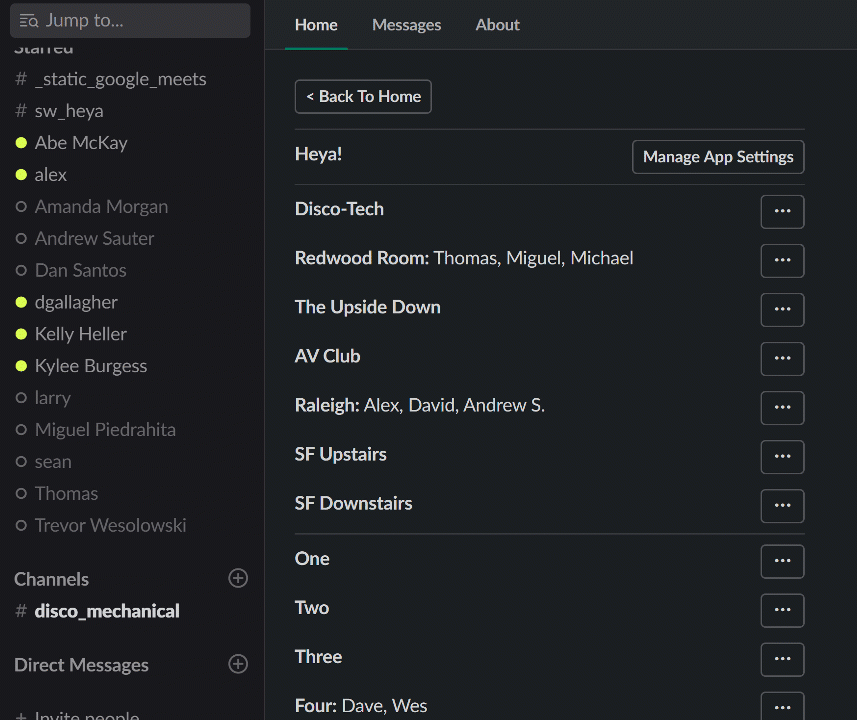
We Are All In This Together
We hope these work from home tips help. Overall, open communication is the best way to keep things going smoothly. If you are struggling, ask for help. Some of our biggest challenges – the 2008 recession and a fire at our HQ – have actually brought us closer. We’re all in this together.
